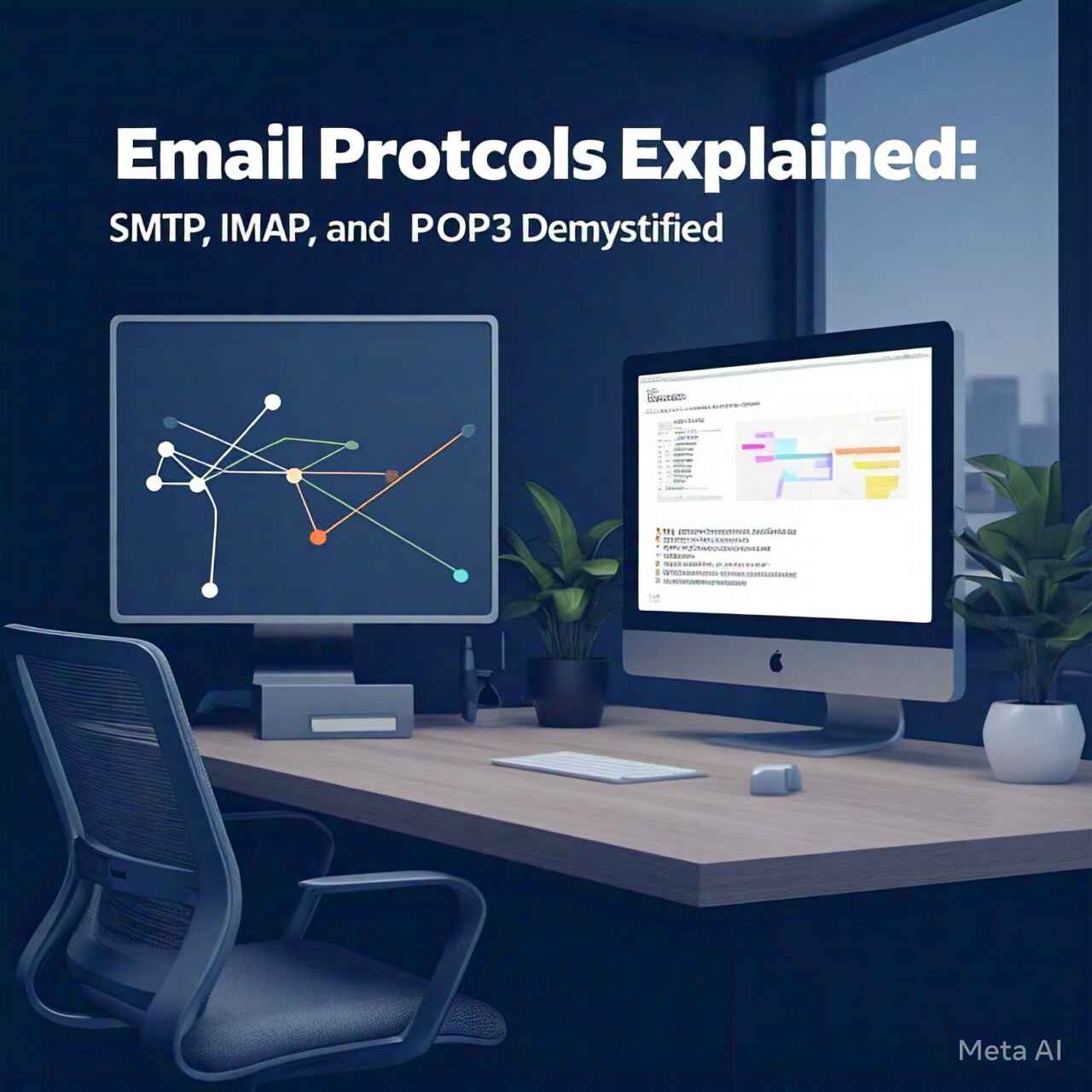
In our digital world, email is an essential part of daily life, whether for personal communication or business correspondence. Behind every email you send or receive, there are specific protocols working in the background to ensure your message reaches its destination. The key protocols that make this magic happen are SMTP, IMAP, and POP3. Let’s explore these Email protocols in a more relatable way, breaking down what they do and how they keep your emails flowing smoothly.
Table of Contents
1. SMTP (Simple Mail Transfer Protocol) – The Postman of Emails
Imagine you want to send a letter to a friend. You write it, put it in an envelope, and hand it to a postman. In the email world, SMTP acts as this postman. Its job is to pick up your email from your outbox and deliver it to your friend’s inbox.
How SMTP Works:
- Composing and Sending: When you hit “send” on your email, SMTP takes over.
- Relaying: Just like the postman hands off your letter to different sorting centers, SMTP servers relay your email until it finds the right server for your friend’s address.
- Delivery Confirmation: Once the email reaches the final server, it waits for your friend to pick it up.
Fun Fact:
SMTP has been around since the early 1980s, evolving over time to include secure transmission options like TLS (Transport Layer Security) to protect your emails from prying eyes.
2. IMAP (Internet Message Access Protocol) – Your Cloud-Based Email Butler
Now, think of IMAP as a cloud-based butler who keeps your mail organized and accessible from anywhere. IMAP doesn’t just deliver your mail to you; it stays on the server, allowing you to check your email on your phone, laptop, or any other device without missing a beat.
IMAP’s Superpowers:
- Real-Time Syncing: When you read or delete an email on one device, IMAP updates the status on all your devices.
- Folder Organization: Like a tidy butler, IMAP lets you create and manage folders, keeping your inbox neat.
- Access on the Go: Your emails stay on the server, meaning you can check them anytime, anywhere.
Why IMAP is Great:
If you’re always on the move or use multiple gadgets, IMAP ensures you’re always in sync. No matter where you check your email, everything looks the same.
3. POP3 (Post Office Protocol Version 3) – The Traditional Mailman
POP3 is the more traditional cousin of IMAP. Picture a mailman who delivers your letters and then takes them away from the post office. Once your email is delivered to your device, it’s usually removed from the server, making POP3 a good option for those who prefer to keep their emails offline.
POP3’s Workflow:
- Download and Go: POP3 downloads your emails and stores them on your device.
- Offline Access: Since your emails are saved locally, you can access them even without an internet connection.
- One-Way Trip: By default, emails are deleted from the server after download, though you can change this setting.
Best For:
POP3 suits those with limited internet access or who prefer to archive their emails locally without relying on server storage.
4. Keeping Your Emails Safe
Security is a big deal when it comes to email. Here’s how these protocols keep your emails secure:
- Encryption: Both IMAP and POP3 use SSL/TLS encryption to protect your data during transmission.
- Authentication: Modern SMTP servers require authentication, ensuring only authorized users can send emails, which helps combat spam.
5. Which Protocol Should You Choose?
- Choose IMAP if you want flexibility and access to your emails from multiple devices. It’s perfect for those who live in the cloud.
- Choose POP3 if you prefer to keep your emails on a single device and like the idea of accessing them offline.
- Use SMTP for sending emails. Regardless of how you receive your emails, SMTP handles the sending part.
Final Thoughts
Email protocols might sound technical, but they’re the unsung heroes that make digital communication possible. Understanding how SMTP, IMAP, and POP3 work can help you choose the best setup for your needs, ensuring your emails are handled efficiently and securely. So, the next time you send or receive an email, remember the little protocols working hard behind the scenes!
Also Read: 5 Essential Features of a Modern Website: A Guide for Businesses in 2024